
Bill Williams (IT): Support Site
| [home] | [profile] | [register] | [help] | [Contact Us] |

| [home] | [profile] | [register] | [help] | [Contact Us] |
| [Sections] | How To | [Tell someone about this] |
|---|
| By | Broadband filters |
|---|---|
| Bill Williams
|  Uploaded - 14 May 2006 15:43 Uploaded - 14 May 2006 15:43In a Dixons or PC world or other technical shop or from your ISP you should be able to buy one or more ADSL filters. They typically cost under a tenner each. The number you need altogether depends on whether you have phone extensions and how they are connected. The actual rule is that the signal from a phone should pass through one and only one filter from the phone to your exterior phone line and similarly the ADSL device should pass through one and only one filter from the ADSL device to the exterior phone line. The ADSL signal cannot pass through the phone portion of a filter. In this context a phone connection includes a phone, a fax, a dial-up modem or a connection from your SKY satellite box to a phone line. You may see these called POTS devices; which stands for Plain Old Telephone Services You can have more than one POTS device connected to a phone line, but you can have only one ADSL device connected to a phone line. ========= First let's identify some plugs as you will need to recognise them.
An RJ11 plug can plug into the centre of the wider RJ45 socket, using the centre 4 wires. It is a bit wobbly sideways but normally connects OK.
Revised on 15 May 2006 |
| Bill Williams
|  Uploaded - 14 May 2006 15:43 Uploaded - 14 May 2006 15:43First lets deal with the master socket case. 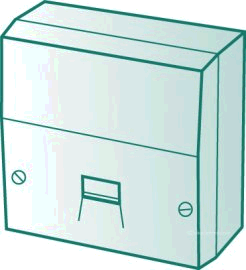 Unless you have rather old phone wiring, your BT master socket looks like this. It is divided in two horizontally. The two screws in the lower portion can be unscrewed by the customer and the front gently pulled away from the wall socket. Any telephone extension wiring is fixed to the detachable portion so when you pull away this portion you also disconnect any extension wiring from the phone line. Inside the fixed section on the wall is a BT type phone socket, which is called the test socket; if you report a fault on your BT phone line, they will talk you through removing the detachable section and plugging one corded phone into the test socket. By doing this they remove any problems in the extension wiring to determine if you have a fault in the wiring from the telephone exchange to your master socket. The detachable section connects into the test socket by a plug like a BT phone plug and has a BT phone socket on its front. The neatest solutionThe neatest solution to filtering your broadband signals is to get a filter which replaces the detachable portion of the master socket, but it does require some wiring skills. This is a typical one: On the front, in addition to the BT phone socket, this filter also has an RJ11 socket to connect to your ADSL device. If your BT master socket is near where you want to put your ADSL device (within about 8 feet), you don't need to do any more that fit one of these type filters.
However if you want the ADSL device some distance away and you want to use one of these master-socket filters, then you will need to run a second extension cable for the ADSL. This will have an RJ11 plug on it to fit into the ADSL socket now on the front of the master socket. On the other end you either fasten on the wall an RJ11 socket into which you plug the RJ11 lead that came with your ADSL device or you put an RJ11 plug on the end to go directly into your ADSL device. This second extension should preferably be done with twisted-pair wire telephone wire (which is usually round), not the flat wire that typically comes with telephone extension kits.
|
| Bill Williams
|  Uploaded - 14 May 2006 15:44 Uploaded - 14 May 2006 15:44The Easy SolutionIf you have no wiring skills then you can use plug in filters. They look like these:
If you have phone extension(s) you basically need one filter for each phone or fax etc, plugged into the extension socket. {well strictly speaking if an extension socket has ONLY an ADSL device plugged into it you can use a UK to USA (RJ11) phone adaptor (or an old dial-up modem lead) there instead, because the filtering action actually only affects the PHONE output of the filter. The ADSL (RJ11) output of many such filters is simply direct wired to the input wires. However all-in-all it is probably best to use a filter here too, just in case, sometime in the far future someone in the household plugs a phone as well into that socket using a BT socket doubler}. If possible it is best to connect the ADSL device to the master socket as above, but it is usually possible to use any of the extensions for the ADSL device. If you are having the extension points installed it is recommended that you ask the wiring technician to use twisted-pair wiring rather than the more common flat pair wire. Flat wiring picks up interference and may prevent the broadband working or may reduce the maximum speed available on the broadband.
If this does not work out well and your ADSL device cannot be near the master socket, you may need to rewire your extensions using twisted pair wiring or install a twisted pair extension for the ADSL device like this: You can have two phones plugged into ONE filter if you use a phone doubler plugged into the filter. Do not do it the other way around i.e do not plug a filter into a doubler as one of the sockets will then not be filtered.
|
| Bill Williams
|  Uploaded - 14 May 2006 18:59 Uploaded - 14 May 2006 18:59If you have a burglar alarm wired to your phone you may need addtional special equipment http://www.tycosafetyproducts-europe.com/English/Products/Intruder/signalfilters.asp Link |
To search for a particular item or a particular place type a word or the name of the place in the find box near the top of page and click the FIND button. * |
 Page.
Page.

Implemented by Bill Williams (IT)
based on ASP Forum.
40923
adv21_165.gif