
Bill Williams (IT): Support Site
| [home] | [profile] | [register] | [help] | [Contact Us] |

| [home] | [profile] | [register] | [help] | [Contact Us] |
| [Sections] | How To | [Tell someone about this] |
|---|
| By | How to see how busy the Internet is |
|---|---|
| Bill Williams
|  Uploaded - 12 Aug 2001 20:52 Uploaded - 12 Aug 2001 20:52To see how busy the Internet is:use your Internet browser program to go to The table in the middle shows the average response time, and shows how many information packets are being discarded due to a router being too busy. [Your internet programs usually resend the missing information a short while later]. The dips in the graph called Global Traffic Index show when the Internet was very busy in the last 24 hours. ========
|
| Bill Williams
|  Uploaded - 21 Aug 2003 16:42 Uploaded - 21 Aug 2003 16:42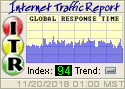 The Internet Traffic Report monitors the flow of data around the world. It then displays a value between zero and 100. Higher values indicate faster and more reliable connections. The Internet Traffic Report monitors the flow of data around the world. It then displays a value between zero and 100. Higher values indicate faster and more reliable connections.[Link] Bill. Revised on 21 Aug 2003 |
To search for a particular item or a particular place type a word or the name of the place in the find box near the top of page and click the FIND button. * |
 Page.
Page.

Implemented by Bill Williams (IT)
based on ASP Forum.
6983
adv21_29.gif